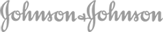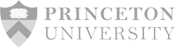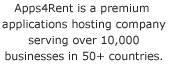Frequently Asked Questions – Virtual Server Hosting from Apps4Rent
How do I get started?
By signing up online by clicking on ‘Order Now’. Once the order is placed, the server will be setup within 1 business day and a welcome email will be sent to the customer.
How much time does it take for the setup?
Hyper-V accounts are usually setup within one business day.
Do I need my own domain name when signing up for a hosting package?
You can use your own domain name, however, if you don’t have one, we can provide one of our own generic domains.
Can you register domain names for me?
Yes. We can register domain names the .com, .net and .org domains. https://cp.apps4rent.com/ServiceAgreement.aspx
FLEXIBILITY
Can I customize my virtual servers?
You can make any changes to the server as you are the owner/administrator of the server. If you need help in server management tasks, you can pick our hourly or monthly plans.
Do you provide Console access?
No. Customers can access their virtual server using the Remote Desktop Protocol (RDP).
Can I change the operating system of my virtual server?
Yes, the operating system of the virtual server can be changed. If you want to retain the data; then you should let us know the new operating system you wish to use. We will set up the new server and attach the hard drive of the previous server so that you can move the data. There is a one-time charge of $100 for this task. The hard drive is attached for a period of 7 days and then removed. Please note that all plans of Hyper-V from us include licensing charges for the following Operating Systems.
1. Windows 2003 Server.
2. Windows 2008 R2 Standard 32/64 bit.
3. Windows 2008 R2 Enterprise 32/64 bit.
4. Freely available Linux variants like CentOS and so on.
Can I upgrade or downgrade my account?
Yes, you can downgrade or upgrade your server at any point of time. You will need to let us know when you would like to upgrade/downgrade.
How do I manage my Hyper-V virtual server?
You can manage your virtual server via the control panel. Also, you will have admin access to your virtual server all the time to perform any task you want.
Do you provide any management services with your plans?
Yes, we have management services with our plans. Check our server administration plans. http://www.apps4rent.com/server-administration-managed-services-plans-hyper-v-kaseya-hosting.html
Do I get root access to my server?
Yes, you get root access to your server.
What operating systems do you support?
We support operating systems including Windows Server 2003, Windows Server 2008, redhat, Fedora, SUSE, and CentOS.
Which packages are included in the install?
The list of packages are the software we install free with Hyper-V. Windows Packages include IIS, SQL Express, FTP and ASP.NET. Linux packages include Apache, MySQL, FTP and PHP.
Can I upgrade my kernel?
Of course, you can upgrade your kernel as and when you need.
Can I manage my own backups?
Yes. There will be additional charges attached to it as mentioned in the details of Hyper-V Plans. http://www.apps4rent.com/Hyper-V-Hosting-Services-Pricing-Plans/hyperv-hostingplans.html
Can one install Office & TS CAL on Virtual Server?
MS Office Standard/Professional can be installed on the virtual server for the user using our own licenses on a per user per month basis as per the charges listed on our website. With MS Office the user would even require to take Terminal Server CALs.
What is the relationship between number of IPs & RDP?
By default irrespective of the number of IPs the server has 2 RDP session at a time are possible for administrators. If we wants to have more than 2 users login at the same time he needs to install Remote Desktop Session Host role and add Remote Desktop Services CAL / Terminal Server User CALs for the number of users who would access the server using RDP.
How many IPs do I get?
Different plans come with different number of IP addresses as mentioned in the below URL:
http://www.apps4rent.com/Hyper-V-Hosting-Services-Pricing-Plans/hyperv-hostingplans.html
Which distributions do you offer?
We offer CentOS, Fedora, SUSE and Ubuntu.
Do you host DNS?
Yes, we do host DNS. But, only customers who have signed up for our other services such as Exchange, SharePoint, POP3 mail, Mobile Sync Mail or web hosting can use our free DNS hosting.
RELIABILITY
Are Hyper-V virtual servers reliable? Couldn’t someone else’s application crash my server?
Apps4Rent offers virtual dedicated servers powered by Microsoft’s Hyper-V platform as a superior alternative to dedicated server hosting. Each virtual dedicated server performs and behaves exactly like a stand-alone server. So, other’s applications cannot crash any of our customers’ server.
What’s your uptime guarantee?
Apps4Rent provided 99.9% uptime guarantee for the base (physical) machines itself. Your administrators will have full access to the virtual server. What actions cause what issues on the virtual machines would be hard to determine and moreover the servers are unmanaged. Due to these reasons Apps4Rent does not provide uptime guarantee on the virtual machine but on the base machine.
Where are your data centers located?
Our IT infrastructure is located in two top-tier datacenters in New York City and in New Jersey. Multiple independent low latency pathways are available through these data centers to the Internet backbone. These data centers are SAS70 certified. SAS70 certification is the highest security standard required by financial and healthcare clients to meet Sarbanes-Oxley (SOX) and HIPPA regulation.
How do you back up data?
Incremental Backup: We take daily incremental backups. Changes made to the data are captured and stored in your backup system every night. In short, any changes made to your server gets updated in our backups every night. The backups are taken based on our backup policy. http://www.apps4rent.com/backup-policy.html
Granular Backup: We have the ability to take Granular backup of your data. This allows us to take backup of each and every item/document in your account and restore them if need arises. The backups are taken based on the policy outlined here: http://www.apps4rent.com/backup-policy.html
Platform Backup and Full Backups: We have the ability to take backup of the entire Platform/farm on an as is basis. This allows us to restore the complete farm/platform (including sites-subsites-documents…and so on) in cases where the whole platform/farm needs to be restored. This is done on a weekly basis. The backups are taken based on our backup policy: http://www.apps4rent.com/backup-policy.html.
SECURITY
Will I have access to a firewall for my VPS?
Our entire Network is encapusulated with enterprise grade firewall. Besides, Apps4Rent uses CISCO ASA along with IPS system to thwart any attack or intrusion attempt on the environment. Further, the server by default have Windows firewall. Apps4Rent does not provide a specific firewall due to the fact that different customers have preference of different firewalls or systems. Different Organzations use different firewalls based on there experience and need or corporate policy. Hence we Apps4Rent does not provide any specific Firewall.
Can I firewall my server?
Yes. You can install 3rd party firewall/antivirus on the server.
PAYMENT TERMS
How am I billed?
We offer monthly as well as annual billing options. No long-term contracts.
What methods do you accept for payment?
Apps4Rent accepts Visa/MasterCard/ Discover Card. Signing up using these cards will get you setup instantly. If your payments are more than $500 then you can also send us a cheque or wire the money to us. All server setup are done after the payments have been received and processed by Apps4Rent.
Do you offer a moneyback guarantee? What are the conditions for eligibility?
Apps4Rent provides Virtual Dedicated Servers via Microsoft’s Hyper-V technology. Setting up servers requires man hours and licensing charges. While, we do not incur setup fees for the servers; however, we still have to incur licensing charges which we have to report to Microsoft every month. Due to these reasons, our Virtual Desktop Server offerings do not come with 30 days of money back guarantee.
Do you offer a trial period or demo?
Apps4Rent provides Virtual Dedicated Servers via Microsoft’s Hyper-V technology. Setting up servers requires man hours and licensing charges. While, we do not setup fees for the servers; however, we still have to incur licensing charges which we have to report to Microsoft every month. Due to these reasons, our Virtual Desktop Server offerings do not come with 30 days of Money Back Guarantee.
How is bandwidth usage calculated?
The total amount of data which moves in and out of your server per month is the total bandwidth usage per month. Transfer between servers in the same datacenter does not count toward usage.
OPTIONAL ADD ONs
Can I purchase additional IPs?
Yes. Cost is $3 per IP address/month.
Do you sell Plesk or cPanel licenses?
You can buy your Plesk and cPanel licenses from the given URLs: http://www.parallels.com/products/plesk/partner-directory and http://cpanel.net/plans-pricing/ and we can install it for you.
Can I add additional space (hard disk)/additional RAM/Additional CPS’s to the server?
Yes. The charges are as per the below link. http://www.apps4rent.com/Hyper-V-Hosting-Services-Pricing-Plans/hyperv-hostingplans.html
What happens if I go over my bandwidth limit for the month?
It is rare that any of our customers go over and above the bandwidth allocated based on the plans. However, if the customer goes over and above the allocated bandwidth then he is charged an additional of $50 (per 1 MB/S/month or 300GB additional transfer/month)
Can multiple users concurrently access the server?
Yes. For that you need to buy Terminal CALs for each concurrent user from us. A terminal CAL costs $6 per license per month.
GENERAL
What is the key difference between a virtual server and a hosted desktop?
On a Virtual Server the user has full administrative rights to install applications and manage the server themselves.
On a Hosted Desktop the user would not have administrative rights and cannot install applications but instead has everything pre-configured and managed by us for them. User need not worry about any software upgrades or regular maintenance.
What is guaranteed and burst memory (RAM)?
Guaranteed RAM is what the server is setup with and is visible from the server as well. It is the dedicated RAM that will be always available for use. However, Burst RAM comes into picture when the server is running out of resources/guaranteed ram and needs more memory for it to handle the load. Burst RAM is not visible from the server and is configured at the backend.